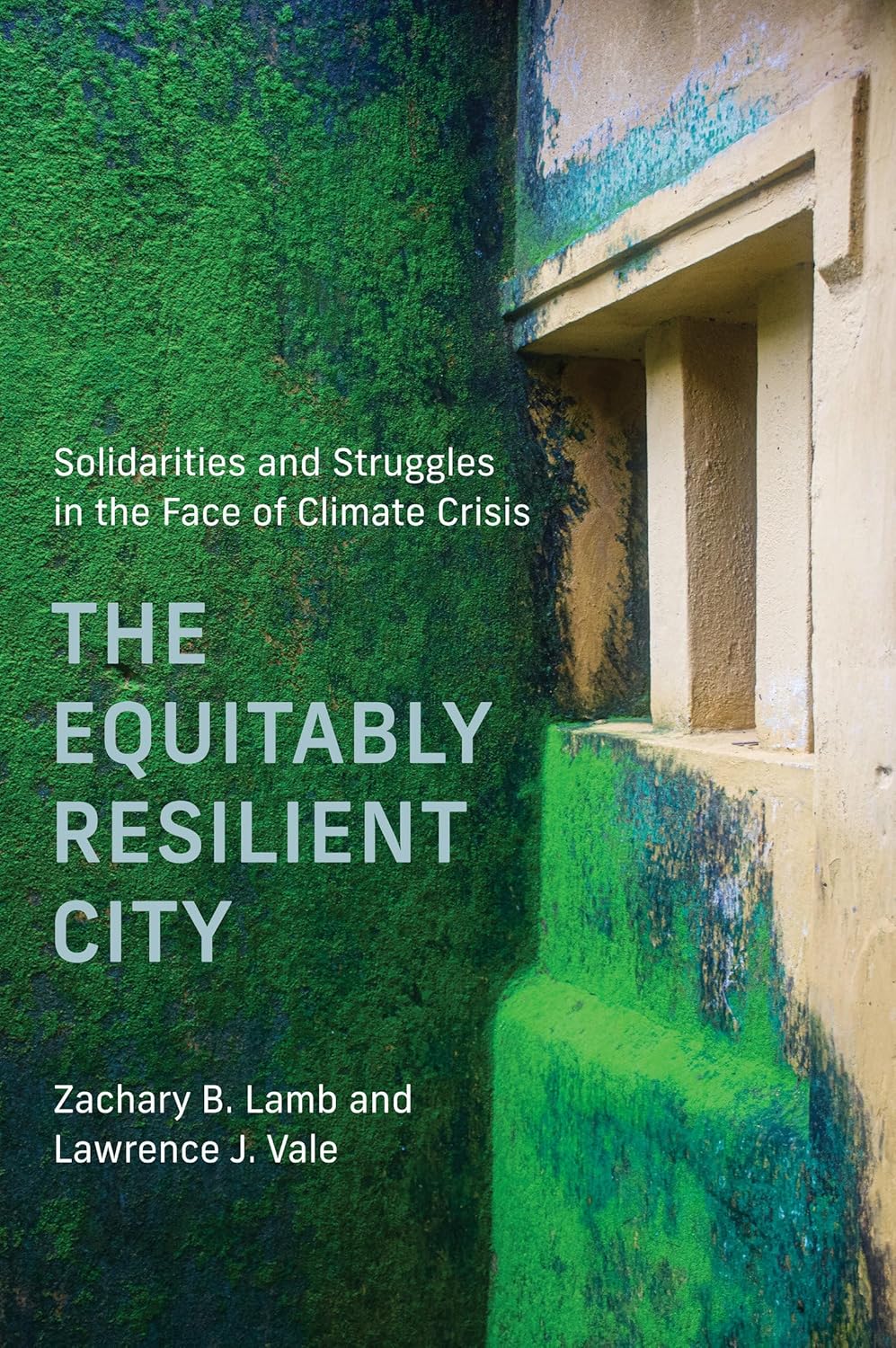6 ways to integrate your science with smart apps: Episode 1, the Electronic Lab Notebook
By Erin Jarvis
September 20, 2013
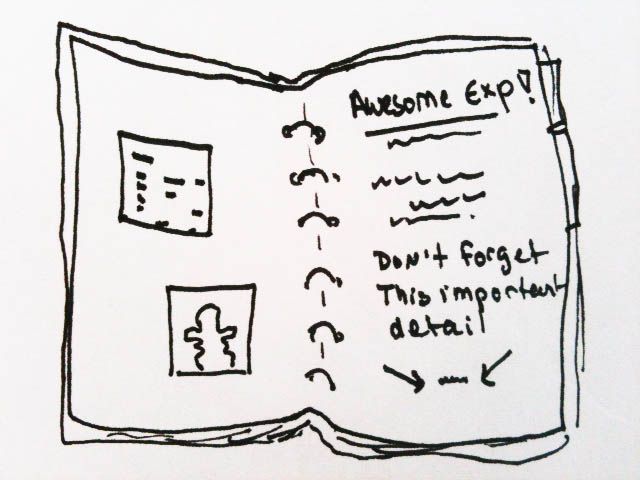
We are now several weeks into the new semester: graduate and undergraduate researchers alike are getting a feel for their latest courses (either as a student or as an instructor), newest projects, or perhaps even a brand new lab "home." For the student researcher, it's late August and early September, and not January 1st, that marks the beginning of a new year, a new start, or even just a fresh outlook on an old experiment. Now that the dust has settled, I'd like to discuss an important but often under-addressed topic---organization.
We are all very busy with classes, teaching, random projects, and, especially, our research---believe me, I know. Too busy, in fact, to take a look at our existing workflow---improvements take time to implement. But it is for this very reason---lack of time---that we really should take a critical look at our workflow and find ways to improve, upgrade, and streamline, especially if we are resistant to workflow optimization apps like Mitre finch TMS and intend to optimize the process from scratch by ourselves. This will be the first of several installments discussing some (of the many) ways to use apps new and old, databases, and the web to do just that--catered for the scientist.
The Electronic Lab Notebook: How to take comprehensive experimental notes … and later find what you need (with ease)
 You know how it goes. It's late. You've finally finish your experiment, and the last thing you want to do is add an entry to your notebook. You'll make that entry, tomorrow.
You know how it goes. It's late. You've finally finish your experiment, and the last thing you want to do is add an entry to your notebook. You'll make that entry, tomorrow.
Yeah, sure. Chances are you won't even remember to make the entry, let alone all those little details that you wish you knew when looking at that particularly strange, bad, or awesome sample you process a week later. Or perhaps you did write down the details---will you be able to find this relevant information when designing a similar experiment next week, preparing for group meeting next month, or when you sit down to write your thesis 3 years from now?
Keeping good records is not just about writing down detailed notes. It's about being able to easily access relevant information at a later date, whether you're at your bench or at a meeting halfway across the world. It's about not losing years of work if you lose your notebook. It's about not having to leaf through hundreds of sheets of paper to find that one tidbit you faintly remember writing down sometime last May … or was it last year? It is for these reasons---instant searches, remote access, and continuous backups---that I keep an electronic notebook. I have searched the internet far and wide trying to find just the right electronic notebook. And while I still haven't found that perfect lab notebook application (developers contact me, I have tons of great ideas!), I have found some perfectly acceptable options. Here is what I have found.
Choosing the right electronic lab notebook
There are several overlapping types of electronic notebooks, each with varying degrees of integration with other applications and platforms. Which type you choose depends on your specific needs. I will be loosely dividing electronic notebook types as Traditional, Web-based, and Open Science.
"Traditional" Lab Notebooks
Basically, this is your same old lab notebook … but electronic-ified with search features, instant table of contents generators, and pages that never run out. Plus, backup is a whole lot easier than going over to Kinkos.
Pros: Gives the most traditional look and feel---including "bound" pages.
Cons: Not as easily integrated into web platforms, difficult to update without your personal computer, the more elegant platforms are not free.
Circus Ponies. A notebook with a beautiful interface, section tabs, and an automatically generated table of contents. Mac users only, and it's not free (though a demo version is available to try).
Microsoft Word. Did you know that the more recent versions of MS Word have a Notebook Layout? Just start a new document, go to View --> Notebook Layout, and a beautiful notebook layout appears. If you already have Microsoft Office on your computer, you may want to give this a shot. Plus, MS now has better remote sharing through Microsoft Document Connection.
Less Traditional Lab Notebooks
I'm not quite sure what to call this platform, but the layout of these notebooks are more reminiscent of iTunes organization than of a traditional notebook. I find this layout works best for my style of organization.
 Journler. This was the first electronic notebook I really started to use. I really liked that I could link my images directly into my notebook entry, and even if I moved the folder, it was still there. Unfortunately, they are no longer supported, and I switched to a platform with more future potential.
Journler. This was the first electronic notebook I really started to use. I really liked that I could link my images directly into my notebook entry, and even if I moved the folder, it was still there. Unfortunately, they are no longer supported, and I switched to a platform with more future potential.Evernote. This is my current notebook application. It's not perfect (for instance, I cannot resize my images within the program, which can be a pain), but it has enough other features to make up for this (such as the web clipper and automatic web backup).
Web-based platforms
These applications, for the most part free, are great for those who want to update from any computer. Perfect for collaborative notebooks.
Pros: Update from any computer. Automatic (and near-instantaneous) backups. Ease of collaboration.
Cons: Not quite as elegant. Limited to the space freely provided (or purchased) in the cloud. No internet access = no notebook.
An "Open Science" notebook
It's like a blog, with each entry as your latest experiment. This will be the biggest paradigm shift as it involves putting it all out there. And while this may be too big of a stretch for researchers who want to keep their newest results hidden from potential scoops, it may just get you a dream collaboration through exposure. For more about the philosophy of open notebooks, check out Santa Cruz scientist Carl Boettiger's open lab notebook.
Pros: Advancing science through the openness of your work, public outreach, publicity for all your hard work, exposing yourself to hidden opportunities, greatest flexibility for formatting
Cons: Uncredited stealing of your ideas, some collaborators may not like the idea at all, takes web savviness and some programming skills to take your page beyond the most basic of pages
One example: my personal workflow of note-taking
When it's all said and done, choosing the best notebook starts with choosing the workflow that you will actually use. The following is what works for me.
Start with a nicely organized notebook. As stated above, my current choice is Evernote. My Lab Notebook is broken down into a sub-notebook for each year (where I add my actual daily experiments), Antibodies (where I keep a note detailing the specifics of each new antibody I use), Protocols (that can be linked to individual experiments), Recipes (no need search an experimental entry to find how I made that solution---it's all here), Databases (which fridge did I find that reagent in?), and other sub-notebooks, such as notes with my advisor and project ideas. And with such a nicely organized notebook, you'll be too excited not to add in additional entries! For each new experiment:
Start an Entry in electronic notebook. I have a template for each type of experiment I perform. Each of these starts off with the Reason for/Goal of this experiment. Filling this out before I start helps me cater my experimental designs towards something useful.
Real paper. Because still today, nothing beats it. I like the feeling of writing things down: it helps me think, breakdown my variables, and make calculations. Paper allows me to draw out the process for my undergraduate co-pilot. I'm able to jot down notes quickly (and without fear of buffer spilling on my laptop) during my experiments. Most importantly, I have a truly hard backup, and something to reference when filling in the blanks of an electronic version.
Fill in electronic notebook. I transfer generalized information from my paper notebook to my electronic notebook at the end of each day. Details are great, though sometimes less is more (plus, spending too much time making an entry defeats the timesaving aspect). For example, my final concentrations and incubation times will be important for analyzing results and designing future experiments; knowing that I added 1 uL of antibody to 500 uL buffer to obtain my noted concentration, or that my three hour incubation took place from 1 pm - 4pm is inconsequential. Exact adherence to a protocol may simply be linked to that protocol (written up in the protocol section of my notebook, of course). I keep my paper notes in an ordered notebook, and, once a particular experiment is found via searching my electronic notes, I can then easily find the dated entry in my paper notebook if necessary.
Link images and files. Evernote is great for keeping track of experimental details, notes, and protocols, but it is not-so-good for organizing the massive number of images I generate. I use a different program for my space-intensive images, and simply link an experimental entry to the relevant folder if necessary, though as each of my samples is named, this is usually unnecessary.
Did I leave your favorite lab notebook application out? Please add your favorites to the comments below. Next up, Image Database Management!